
Не секрет, что при установке стороннего (не родного для Apple) ssd, работать TRIM не будет. Разумеется, после модернизации Макбука, у меня TRIM тоже не работал. Самый простой способ это установка Trim Enabler. Лично я никогда не ставил левые приложения и никому не советую. Есть более разумный способ, о котором сегодня и расскажу.

Открываем терминал, и вводим следующее: Система запросит пароль.

После чего перезагружаем систему, выполнив команду

После перезагрузки в консоли выполняем следующее:

Затем выполняем следующую команду:

Перезагружаемся и проверяем TRIM.

Данный способ работает на Yosemite. После обновления скорей всего придется выполнить эти операции заново. На хакинтоше тоже можно применить данный способ, однако, есть Clover, где все это делается без участия человека.
Начиная с 10.10.4, поддержку trimm можно включить, выполнив следующую команду в терминале: sudo trimforce enable.
Subscribe to this blog
Follow by Email
Search This Blog
Hackintosh Boot Flags

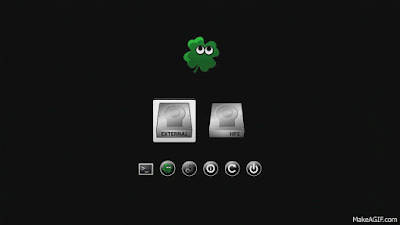
If this is your first time building or making a Hackintosh, boot flags may seem like a foreign concept. Once you understand what each of them means, you can get started!
Clover Boot Flags:
 |
| An example of verbose mode. When the computer hangs (stops), the last message you see is the message you should search to find a solution. |
Zone Postponing: (use if hanging)
No Kext Cache Mode: (When changing kexts)
Set Maximum Memory (RAM): (In megabytes)
Troubleshooting:
If you are having any trouble, first try this string. It works on a lot of systems with Intel HD Graphics to get into the OS X Installer from a Unibeast USB.
If you have an NVIDIA Desktop GPU, use this string to boot into the installer:
-v -x -s nv_disable=1
If all else fails , or you don’t know where to start, use this string:
-v -x -s -f cpus=1 maxmem=4096 nv_disable=1 -no-zp
Common Issues:
- Get link
- Other Apps
Labels
- Get link
- Other Apps
Comments
Hi i have an gtx 960 and crash right after the [IOBluetoothHCIController][start] — completed
but nv_disable=1 doesn’t help the problem and i can’t install nvidia drivers from safe mode, what to do? 😮
After days of trying every possible thing I could think of, as well as every proposed solution I could find online, I chanced upon this page, and the "nv_disable=1" flag managed to compensate for my nvidia gt-730 card (for which I could find no suitable driver), and now I’m able to boot into Mavericks, . . . FINALLY ! THANK YOU ! Mel.
what is "reason=Mac-F22788A9" can bootflags changing cure it.

What boot args should I use with clover on a hackintosh? My error says reboot with proper boot device. Please help

I’d recommend reinstalling macOS, your computer does not recognize a bootable drive (I.E. There is no operating sustem). If you’ve made any progress, reply and I’ll try and help you out!
OK, this is killing me.
I have a HP Pavillion g7 laptop (iCore3, 8GB Ram, 1.5TB Drive Intel 3000 video) that I have had running Mavericks, El Capitan, and now I’m trying to get Sierra on there. I’m using UniBeast 7.0.1 to create the USB drive and Clover 3923 as the boot loader.
I’m using the following boot args in clover:
dart=o nv_disable=1 -v -x -f cpus=1
And I checked off APCI disable in the Clover CPU options.
I keep getting the following kernel panic:
panic (cpu 3 caller 0xfffff000041873): "Local APIC error, ESB: 64
"0/Library/Caches/com.apple.xbs/Sources/xnu/xnu-3709.1.32/osfmk/i386/lpaic_native.c:770"
Below that It lists my boot args, but the only ones that show up are "-v -x"
Anyone got a clue on this.

My loading stops at 50% and after that the apple logo show stop sign
If i use -v
Then some coding stop and show still waiting for root device
What should i do plzzzz help
Hello sorry my english, if you have "still waiting for root device" maybe you must change your Sata mode to AHCI on your bios regards
Post a Comment
Popular posts from this blog
Generic Windows Installation Keys
- Get link
- Other Apps
Hackintosh iMessage Tutorial
iMessage Tutorial on El Capitan and Yosemite Works on OS X 10.10+ Requires Clover boot loader, and has been tested up to macOS 10.12
Clover Configurator: http://mackie100projects.altervista.org/download/
Sometimes Necessary: Set Up Network Configuration
IMPORTANT:Make sure that your primary network is set as en0. A lot of the time, this is a major issue and is often overlooked. If you use WiFi as your primary network, it has to be en0. Open System Profiler, click Ethernet or Wifi, depending on how you receive your internet, and make sure the network is listed as en0. If not, delete NetworkInterfaces.plist and Preferences.plist in /Library/Preferences/SystemConfiguration. In many cases, this is unnecessary.
How To Get iMessage Working on Yosemite and El Capitan Download Clover Configurator and run the program.
For the tutorial, I’ve selected the iMac 8,1, but I do not recommend it.
If you have a desktop Haskell or Skylake processor:Select iMac 14,2
Доброе утро!
Обновил свой ПК, установил карту GTX 970, поставил хакинтош.
Зашел с ключами -v kext-dev-mode=1 .
Поставил кексты на сетевую, на видео. Вроде все нормально.
Но запускать приходится всегда с ключиком -f
-v kext-dev-mode=1 -f nvda_drv=1
Иначе падаем на bluetooth или panic =)
