Содержание
- Программа Aptio Setup Utility — BIOS фирмы American Megatrends Inc на системных платах Dell Inc.
- Назначение
- Вывод
- When Does the System Enable Remote Wakeup on a USB Leaf Device?
- Why Does Attaching or Detaching My Device Produce a Different Wakeup Behavior in Windows XP and Windows Vista and later versions of Windows?
Опция USB Wake Support определяет будет ли компьютер или ноутбук выходить из режима ожидания при помощи USB устройств.
- Enabled
- Disabled
- USB Wake Support
Программа Aptio Setup Utility — BIOS фирмы American Megatrends Inc на системных платах Dell Inc.
Название данной опции у данного производителя в данной версии BIOS:
USB Wake Support значение по умолчанию [Disabled]
| Обозначение опции BIOS | Описание опции в БИОСе | Переведенное значение опции БИОС |
|---|---|---|
This field allows you to enable USB devices to make the system from Standby.
This feature is only functional when the AC power adapter is connected.
If the AC power adapter is removed during Standby, the BIOS will remove power from all of the USB ports to conserve battery power.
Это поле позволяет включить мониторинг USB устройств, для вывода системы из режима ожидания.
Эта функция функционирует только при включенном адаптере питания переменного тока (зарядке).
Если зарядка отключается то во время режима ожидания, BIOS будет вне зависимости от данной настройки ограничивать подачу питания на все порты USB для экономии заряда аккумулятора
Disabled = Do not allow USB devices to wake the system.
The factory default setting is Off.
Отключена = USB устройства не смогут пробуждать систему.
Если зайти в настройки BIOS на вкладку управления питанием (Power Managment), то там можно встретить параметр USB S3 Wake-Up. Причем после буквы S может стоять цифра от 1 до 5. Имеются два доступных значения — Enabled (Включена) и Disabled (Выключена). О том, что включает и выключает этот параметр мы и поговорим в данной статье.
Назначение
Те, кто знаком с английским языком наверняка обратил внимание на слово Wake-Up в названии. Переводится оно, как пробуждение. USB в данном контексте имеется ввиду как устройства подключенные к USB портам, а S3 — это класс режима энергосбережения (S1 — S5).
В таком виде чаще всего эта настройка встречается на ноутбуках Samsung, но стоит отметить, что в зависимости от версии BIOS и модели материнской платы возможны другие варианты названий, например:
- Wake Up By USB device;
- USB Wake Up From S3;
- USB Resume From S3/S4;
- USB Device Wakeup From S3/S4;
- Resume by USB From S3.
Если USB S3 Wake-Up включена (Enabled), то это значит, что при переводе компьютера (ноутбука) в режим энергосбережения (спящий режим) вывести его оттуда (пробудить) можно нажатием клавиши на клавиатуре или мышке при условии что они подключены через USB.
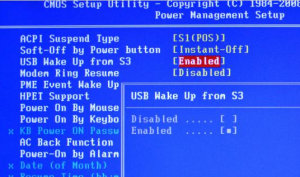
Варианты значений для usb-s3-wake-up
Перевод данной настройки в состояние Disabled отключает возможность вывода компьютера из сна устройствами, подключенными через USB. В этом случае пробуждение возможно только нажатием на кнопку включения.
Вывод
Опция USB S3 Wake-Up в BIOS относится к классу настроек управления питанием. Отвечает она за возможность пробуждения компьютера, находящегося в спящем режиме, клавишами на устройствах ввода, которые подключены через разъем USB.
Включать ее или нет каждый решает сам для себя, но в любом случае вывести ПК из режима сна можно нажатием на кнопку включения.
This topic describes best practices about implementing the remote wakeup capability in a client driver.
USB devices that can respond to external wake signals while suspended are said to have a remote wakeup capability. Examples of devices that have a remote wakeup capability are mice, keyboards, USB hubs, modems (wake on ring), NICs, wake on cable insertion. All of these devices are capable of producing remote wake signaling. Devices that are not capable of generating remote wake signaling include video cameras, mass storage devices, audio devices, and printers.
Drivers for devices that support remote wakeup signaling must issue an IRP_MN_WAIT_WAKE IRP, also known as a wait wake IRP, to arm the device for remote wakeup. The wait wake mechanism is described in the section Supporting Devices That Have Wake-Up Capabilities.
When Does the System Enable Remote Wakeup on a USB Leaf Device?
In USB terminology, a USB device is enabled for remote wakeup when its DEVICE_REMOTE_WAKEUP feature is set. The USB specification specifies that host software must set the remote wakeup feature on a device "only just prior" to putting the device to sleep.
For this reason, the USB stack does not set the DEVICE_REMOTE_WAKEUP feature on a device after receiving a wait wake IRP for the device. Instead, it waits until it receives a IRP_MN_SET_POWER request to change the WDM device state of the device to D1/D2. Under most circumstances, when the USB stack receives this request, it both sets the remote wakeup feature on the device and puts the device to sleep by suspending the device’s upstream port. When you design and debug your driver, you should keep in mind that there is a loose relationship between arming a USB device for wakeup in software, by means of a wait wake IRP, and arming the device for wakeup in hardware by setting the remote wakeup feature.
The USB stack does not enable the device for remote wakeup when it receives a request to change the device to a sleep state of D3, because according to the WDM power model, devices in D3 cannot wake the system.
Why Does Attaching or Detaching My Device Produce a Different Wakeup Behavior in Windows XP and Windows Vista and later versions of Windows?
Another unique aspect of the USB implementation of the WDM power mode regards the arming of USB hubs for remote wakeup. In Microsoft Windows XP all hub devices between host controller and the USB device are armed for wakeup whenever the USB device is armed for wakeup. This produces the surprising consequence that when sleeping devices are detached they will wake up the system.
In Windows Vista and later versions of Windows, if a USB leaf device on the bus is armed for wake, the USB stack will also arm the USB host controller for wake, but it will not necessarily arm any of the USB hubs upstream of the device. The USB hub driver arms a hub for remote wakeup only if the USB stack is configured to wake up the system on attach and detach (plug/unplug) events.
NoteВ В UHCI (Universal Host Controller Interface) USB host controllers do not distinguish between remote wake signaling and connect change events on root hub ports. This means the system will always wake from a low system power state if a USB device is connected to or disconnected from a root hub port, if there is at least one device behind the UHCI controller that is armed for wake.
